In order to create a successful thread for The Iron Throne RP, there are a few things that you need to take into consideration when creating a thread that will stand viable in the Iron Throne RP, so we can maintain a sort of “unified” look that avoids looking too outrageous and cluttered. Therefore, the following has been devised as a sort of “plan/skeleton” to help those of you who are first timers at making these “advanced” threads. If you following the requirements, then your thread shall be perfect!
General Requirements:Each role playing thread created must be done so using the "thread box", alongside the title of the thread with the crest above the title. Each crest must be a width of 170px only, 200px looks a bit bulky and just out of place.
You must also make use of the thread boxes, which have been designed specifically for each of the houses/Lands.
Thread Boxes and Codes The General Description: The general description area is the very first part of the thread and can basically be described as the general concept of the thread, and what the sub-headings will revolve around. The general description makes use of the main picture, which has been put into this code:
<center> <img src="https://i.imgur.com/aQzsYoH.png" width="500" /> </center>
Once you have your picture sorted out, comes the description that is based on the concept of the general image used, as well as the history/culture/etc that may surround what is seen in the picture. This description must be a minimum of 300 words, but can be more.
The Sub Headings: Sub Headings are the extra headings added into the thread, where each should have a corresponding image that relates to the heading used. For example, if I have a heading of "The Rooms of the Snake Den" I would have an image of a bed room that might be found in the Inn, where the main description and image would form a part of the General Description. The image that accompanies the sub heading, must be aligned left and have these specifications: width="250" height="300". We don't want the images too small where members would have a difficult time deciphering what the image is about, and we don't want them too large that they completely override the thread. They must allow for some room for additional text to be added.
Now this text is basically based on the image beneath the Sub Heading; however, as we all know how hard it might be to find additional locations for a thread, the images and text used could describe some artifacts or ancient lore that might be found in whatever thread. The sub text is the additional information for the sub headings, and should be, at least, the length of the image i.e. it should at least reach the end of the image used beneath the sub heading; however, if you can write more, then feel free to do so.
The Pictures: Pictures used for threads should be as realistic as possible; I'm not too fond of anime styled images or digital art that does not look as realistic as possible. Since this is a medieval styled cult where there might not be a lot of photographs for threads, you may use a high quality digital art that must look as realistic as possible.
I would like the pictures to have a slight contrast adjustment, just to make them stick out a little more, where you deepend the contrast, and maybe play around with the colours as much as you want. However, all of this is not compulsory, it just helps add a professional, finished feel to the pictures, alongside a border.
However, there is one major thing that I do not want to see in the images used. Text on the images should be cropped out, if possible, and water marked images avoided.